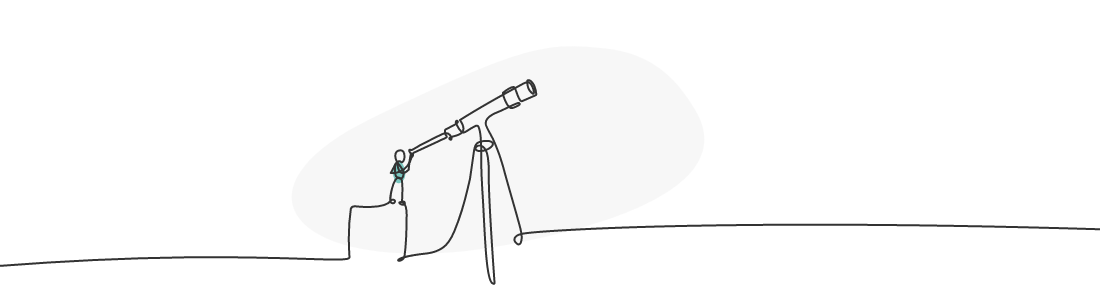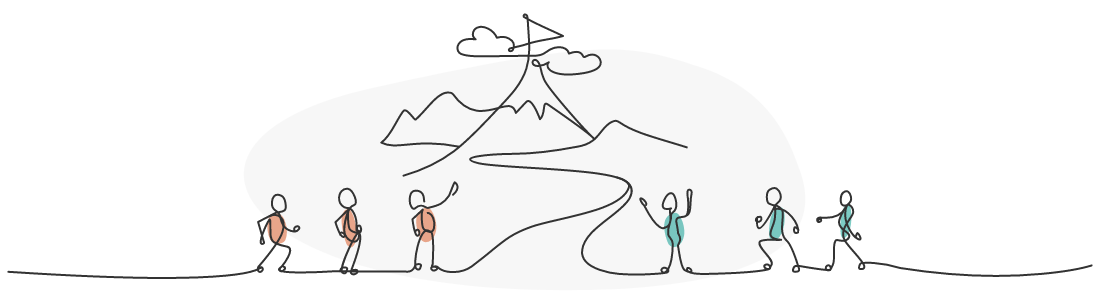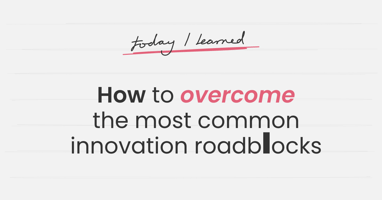One of the main barriers to the successful deployment of enterprise software applications is user adoption. Not only because companies want their employees to have a good user experience using the software, but also to ensure that the company realizes the hoped-for benefits that drove the investment to begin with.
In the case of Sopheon's Accolade® software, one of the common benefits most customers want to get value from as quickly as possible is having a “single source of truth” – a repository of up-to-date, trusted data – on which they can confidently base some of their most mission-critical decisions.
One of the ways that we are helping our customers achieve this is by providing a deep integration between our software and Microsoft ® Office tools. Why, you ask? Well, are you aware that in 2016 there were 1.2 billion 1 Microsoft Office users? One can only assume that today that figure would be even higher.
Our thinking has always been that to get the information that folks are generating as part of their everyday work into the Accolade software, we had to make sure our software could capture the data when and where it is being generated. So as far back as 2005 we were the first to introduce a smart technology to the enterprise software market that was the forerunner of the deep and robust Microsoft Office integration that Accolade offers today.
The Smart Document integration allows team members the freedom to work in Accolade or in a standard Microsoft document environment, according to personal preference. Users can create and update data, as well as report on it, using familiar Microsoft applications, and with a single click save it to the Accolade system.
It helps our customers be more efficient and productive with their innovation and new product development (NPD) work, and helps them achieve that real-time (or near-real-time) accuracy they are so keen to have.
Using Word and Excel
Customer Need
The ability for project team members to work where they feel the most comfortable.
The ability to work offline from Accolade.
Accolade Delivers
A two-way interface between Accolade and MS Word and Excel, where information can be exported from Accolade to a Word or Excel document, information can be updated in the MS Office app, and then saved back to Accolade where datasets are automatically updated.
Benefits It's easy to work offline. Whether you're hopping on a plane or headed to a remote location, you can log in to Accolade, export the information you're going to work with into Word or Excel, and then work offline in the Word and Excel document. Once you're connected again to the internet, a few simple clicks saves the data and the appropriate document version back into Accolade.
Freedom of choice: work in Accolade or Word/Excel.
Accolade is updated and a single, centralized and interconnected dataset is visible to all key stakeholders. It's the single source of truth for information.
Using PowerPoint
Customer Need
A summary of the current status of a project within a specific stage/phase required before an upcoming gate meeting.
Accolade Delivers Presentation-ready PowerPoint decks with charts and up-to-date information that can be produced in a snap, before or during a gate meeting. Accolade does the administrative “heavy lifting,” saving gate keeper's precious time while preparing a visually appealing presentation. Executives can be confident in the data they're being presented, helping them make tough decisions.
Extended Integration
Accolade's powerful search functionality leverages the Microsoft Office integration even further. When you search in Accolade, the search looks at all associated documents. Not just the title of the documents, but also the information contained in them. This helps cross-functional teams see what work is currently in progress or has been completed, as well as the knowledge that already exists across the organization that they can reuse. This helps to eliminate redundant work and jumpstarts the development of bigger, better ideas or work product Integration with Microsoft Project is also available, so your organization can quickly realize the benefits of aligning project plans with portfolios and strategies.
Better, Faster Decisions
Having the choice to work in Accolade or Microsoft Office gives people the choice to work the way they want to work. This means individual contributors or project team members can create and update critical project information and metrics with the tools they are most comfortable using.
When users are comfortable with software and applications user adoption goes up, which increases data quality and accuracy. Not to mention that using a Smart Document satisfies internal audit requirements thanks to the visibility into data changes/document versions over time, while ensuring the correct version is published for general consumption. It all makes for cleaner, more accurate and up-to-date information, which in turn is critical for making sound decisions.
About Accolade
Accolade is Sopheon's enterprise innovation management software links strategy and operations and enables better, faster decision making, which helps you to achieve short- and long-term innovation growth goals.
Are you an Accolade user? See Smart Document functionality in action in the deep-dive webinar recording Synchronize Data with Smart Docs Technology. Log in to our Customer Zone to access the video. If you're not already registered as a customer on our website, you will be required to register first. Your customer status will be confirmed within 24 hours.
Interested in reading more about the Sopheon-Microsoft relationship? Read InsightsSuccess magazine's cover story in their 10 Best Performing Microsoft Solution Providers 2018 issue.
Sources1There are now 1.2 billion Office users and 60 million Office 365 commercial customers, Windows Central, 2016